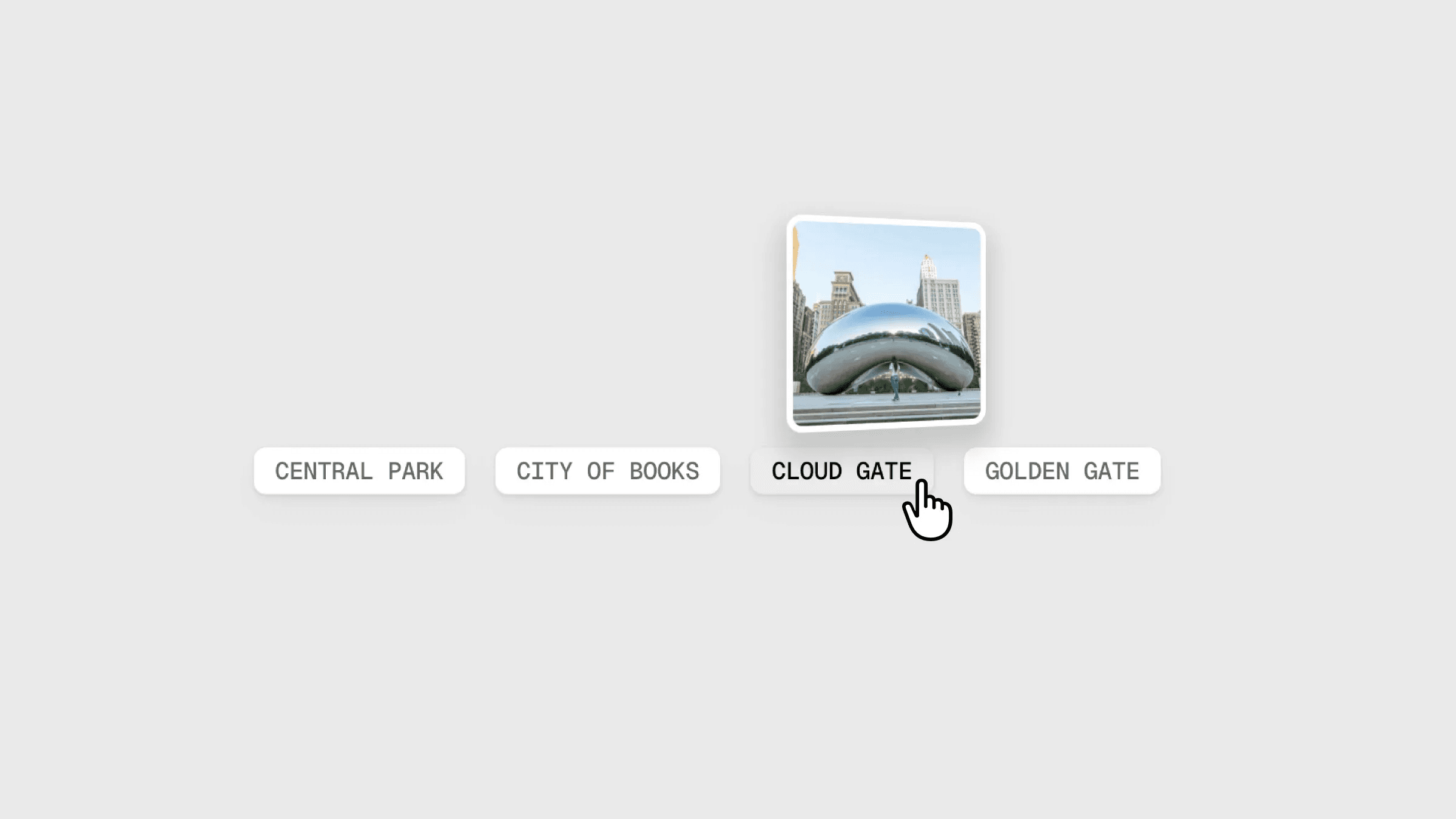Component
ASCII Shader Animation in Framer
This is a ASCII shader animation recreated in Framer from Andrico Karoulla’s original work. It’s fully customizable with options for colors, fonts, characters, and animation settings. Drop it in, customize the characters, resolution, and speed, and bring a retro, code-inspired vibe to your design.

About the resource
To use the ASCII Shader Animation in Framer, you can control how it looks and moves with simple settings. The Animation Controls let you choose if it runs on the canvas, set the frequency for big or small noise blobs, and adjust the speed of the movement. In Visual Mode, you can use the colorful rainbow style or switch to a custom palette with up to three colors. You can also set a background color and fine-tune the palette when in custom mode. The ASCII Rendering controls let you change the cell size of characters, adjust contrast for sharper or softer detail, and shift color transitions. Finally, under Font & Characters, you can use simple built-in glyphs or pick your own font and characters to create unique ASCII visuals.
About the resource
To use the ASCII Shader Animation in Framer, you can control how it looks and moves with simple settings. The Animation Controls let you choose if it runs on the canvas, set the frequency for big or small noise blobs, and adjust the speed of the movement. In Visual Mode, you can use the colorful rainbow style or switch to a custom palette with up to three colors. You can also set a background color and fine-tune the palette when in custom mode. The ASCII Rendering controls let you change the cell size of characters, adjust contrast for sharper or softer detail, and shift color transitions. Finally, under Font & Characters, you can use simple built-in glyphs or pick your own font and characters to create unique ASCII visuals.
About the resource
To use the ASCII Shader Animation in Framer, you can control how it looks and moves with simple settings. The Animation Controls let you choose if it runs on the canvas, set the frequency for big or small noise blobs, and adjust the speed of the movement. In Visual Mode, you can use the colorful rainbow style or switch to a custom palette with up to three colors. You can also set a background color and fine-tune the palette when in custom mode. The ASCII Rendering controls let you change the cell size of characters, adjust contrast for sharper or softer detail, and shift color transitions. Finally, under Font & Characters, you can use simple built-in glyphs or pick your own font and characters to create unique ASCII visuals.

The ASCII shader animation properties in Framer.

The ASCII shader animation properties in Framer.

The ASCII shader animation properties in Framer.