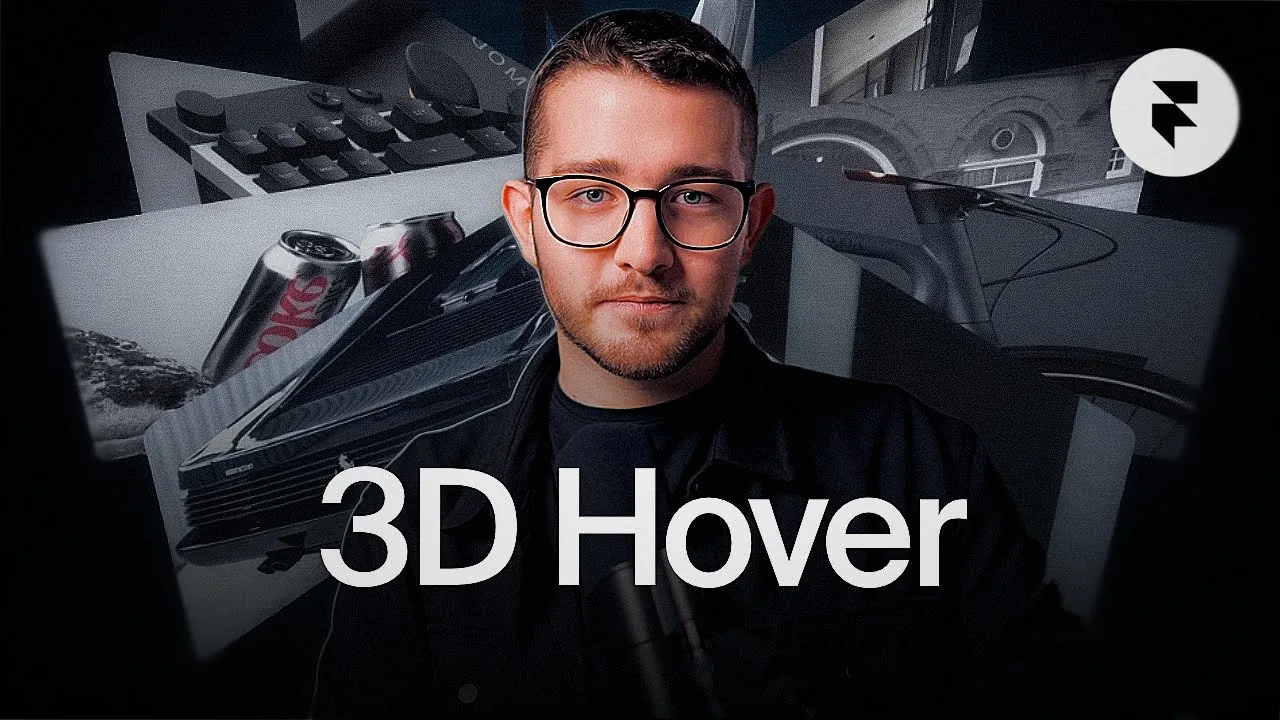Intermediate
28 min
Framer Trick: Convert 2D Elements into Interactive 3D Objects
Learn how to turn any 2D element into an interactive 3D object in Framer. I'll show you how to use my 3D Look component to achieve various interactive 3D animations and interactions on your website.
Taught by