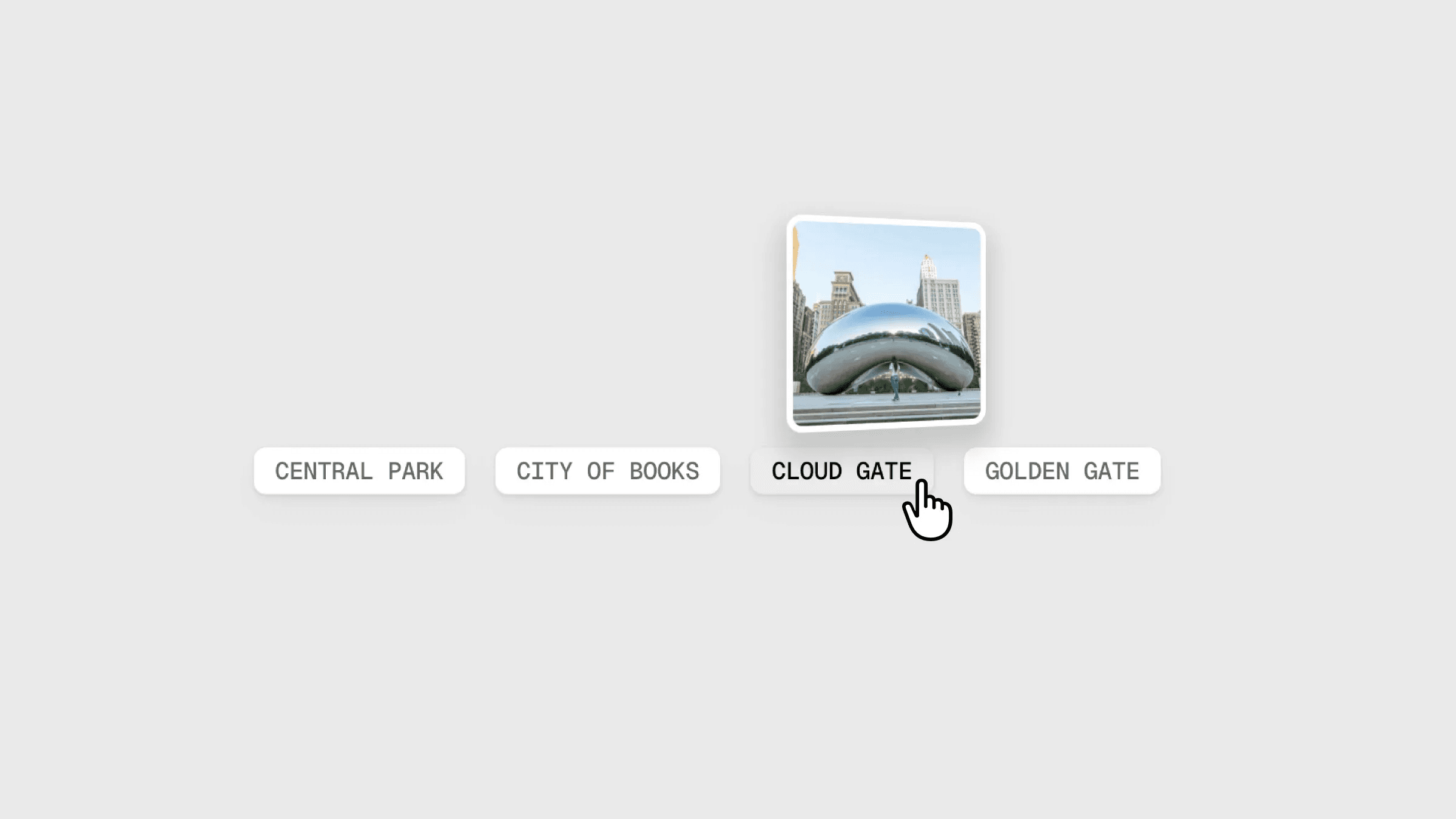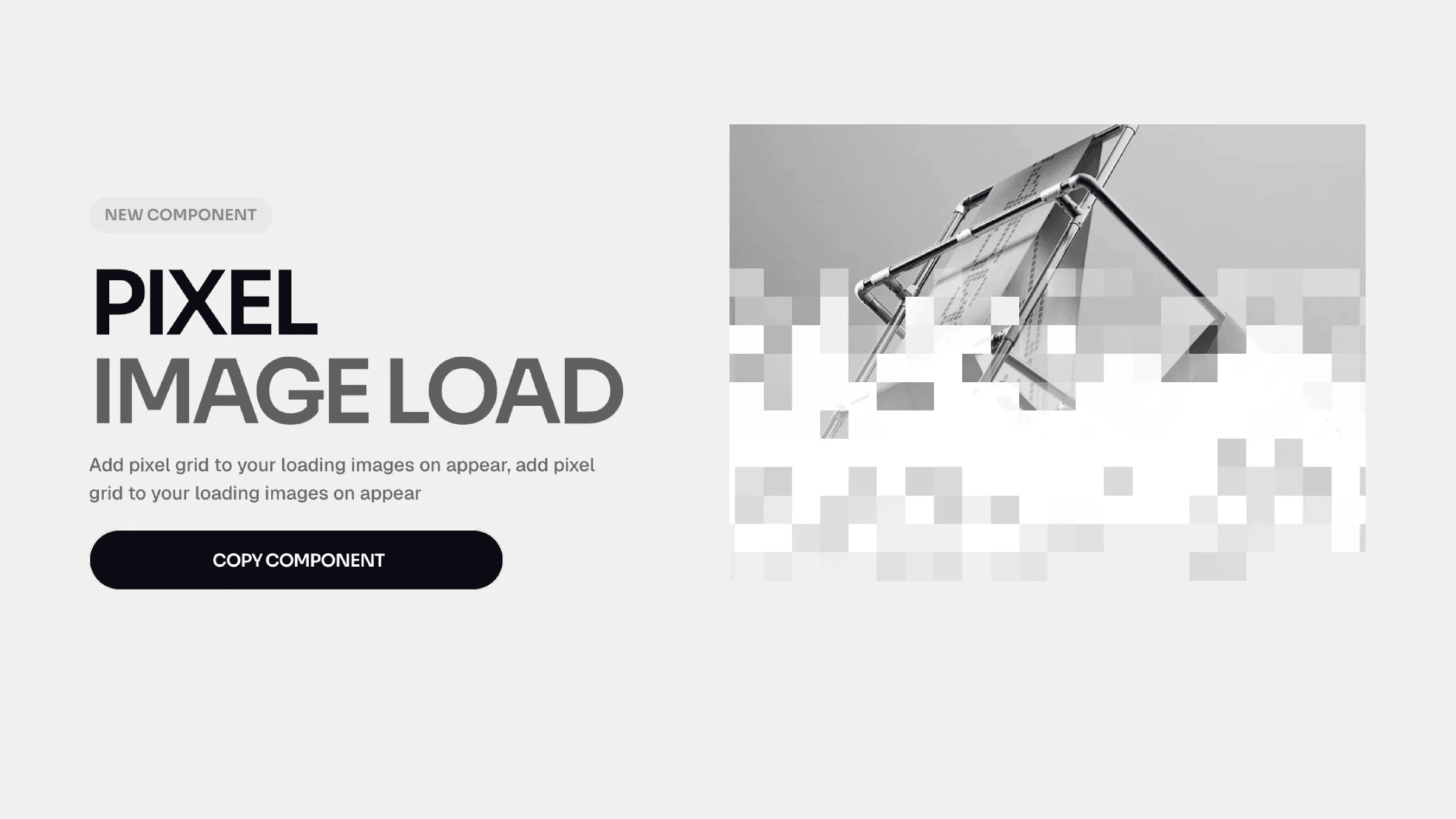Component
Text Cycle Component
Infinitely looping text component for Framer. You can easily upgrade your Framer website’s hero section by adding this feature to achieve the trendy text cycling effect seen on many other websites.
Created by

About the resource
Fully customizable through component properties.
You can change:
The 3 words that it cycles through.
The text color.
The text size.
If you want to change the font, you need to go inside the component, select all text layers on the primary variant and change the font there.
Also, the component is optimized for left alignment. If you want to use it with center alignment, you need to copy another component. You find it on the demo page.
About the resource
Fully customizable through component properties.
You can change:
The 3 words that it cycles through.
The text color.
The text size.
If you want to change the font, you need to go inside the component, select all text layers on the primary variant and change the font there.
Also, the component is optimized for left alignment. If you want to use it with center alignment, you need to copy another component. You find it on the demo page.
About the resource
Fully customizable through component properties.
You can change:
The 3 words that it cycles through.
The text color.
The text size.
If you want to change the font, you need to go inside the component, select all text layers on the primary variant and change the font there.
Also, the component is optimized for left alignment. If you want to use it with center alignment, you need to copy another component. You find it on the demo page.