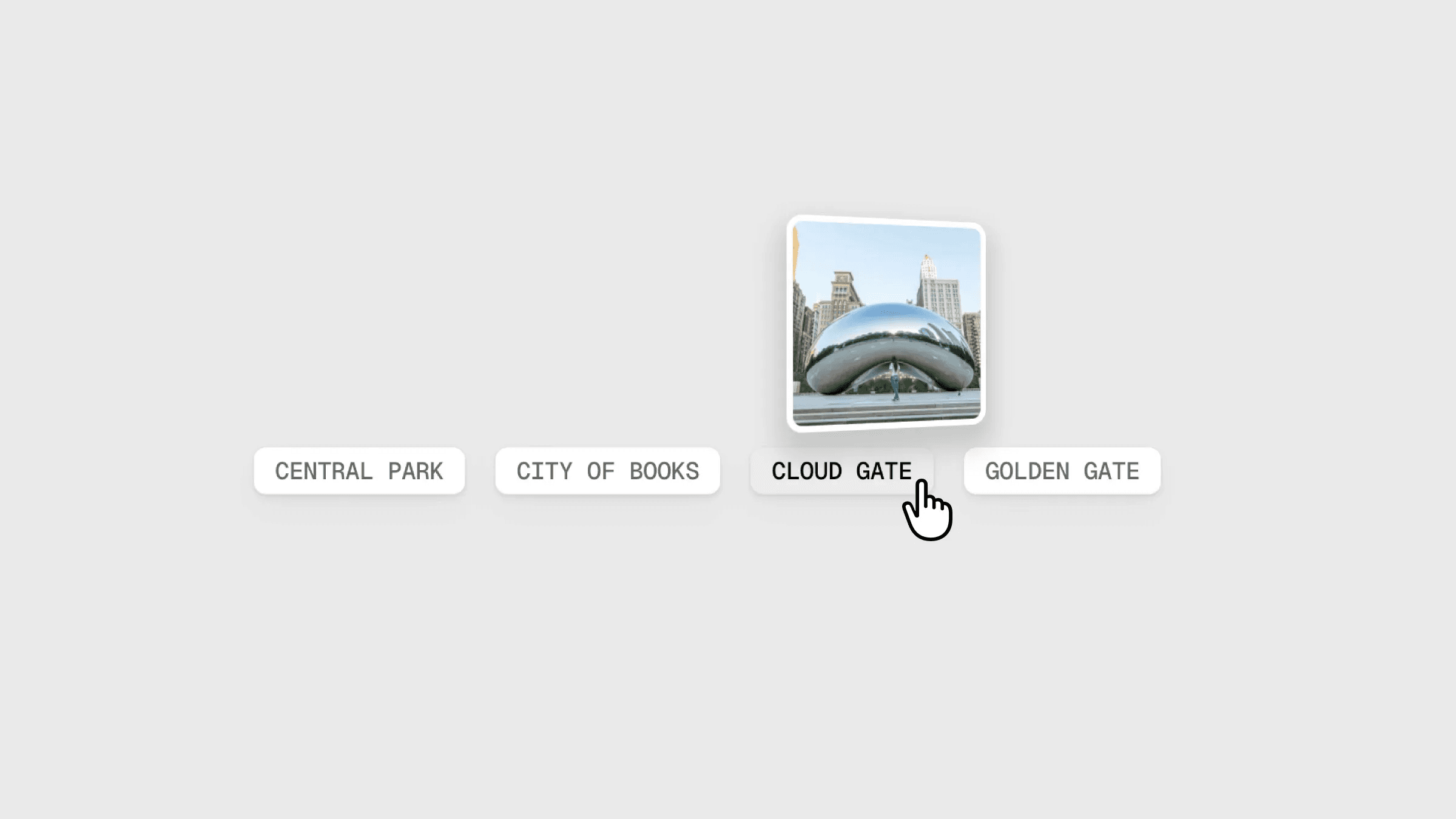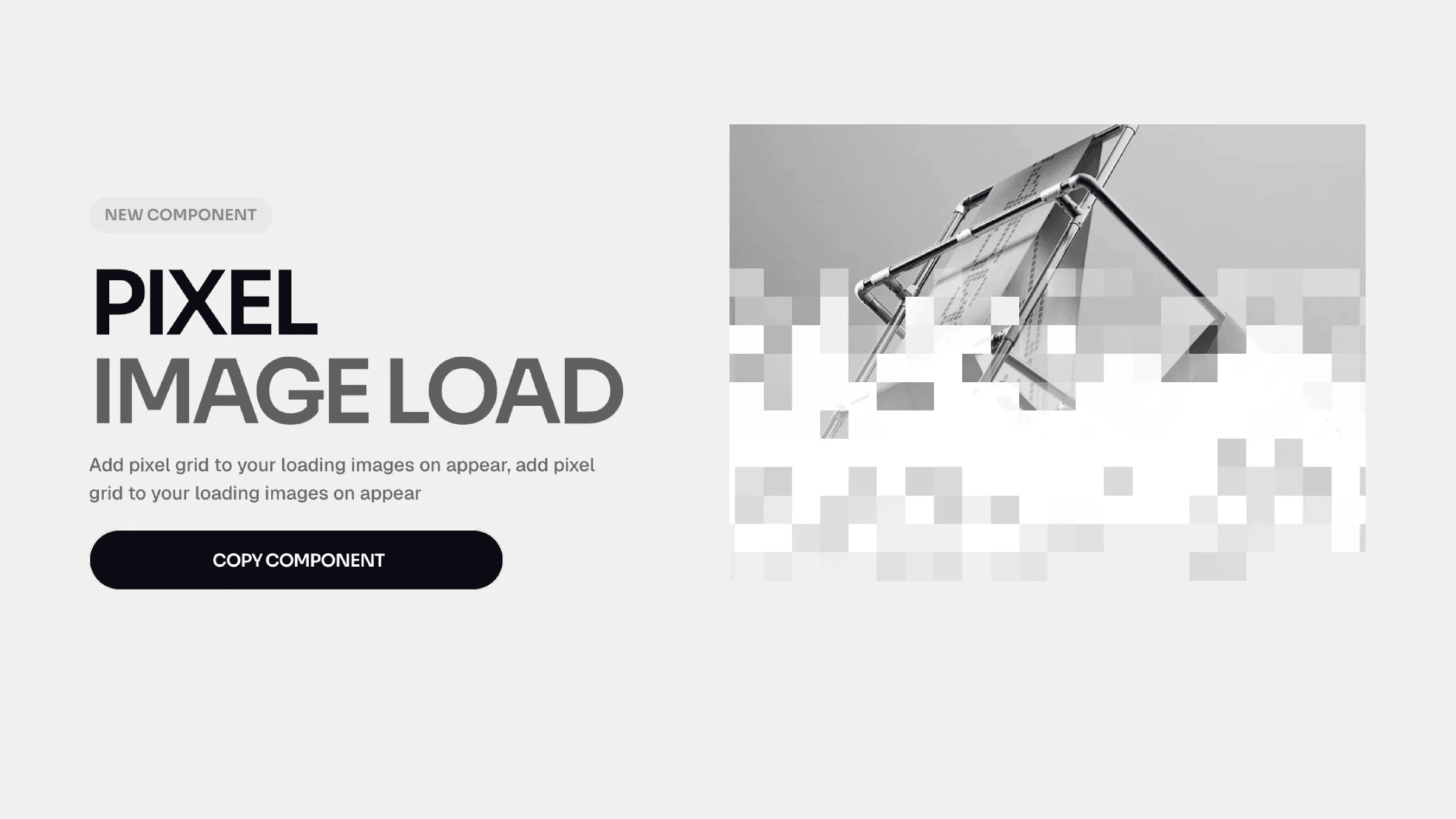Component
Smooth 3D Slideshow in Framer
This is a 3D slideshow component recreated in Framer, originally created by Tanya Prokofieva. Click to navigate, and watch a smooth 3D slideshow that gives your content a dynamic presence, with smooth transitions and 3D effects. Simply copy and paste it into your Framer project, then customize the cards to match your design. No code needed—just pure Framer magic!