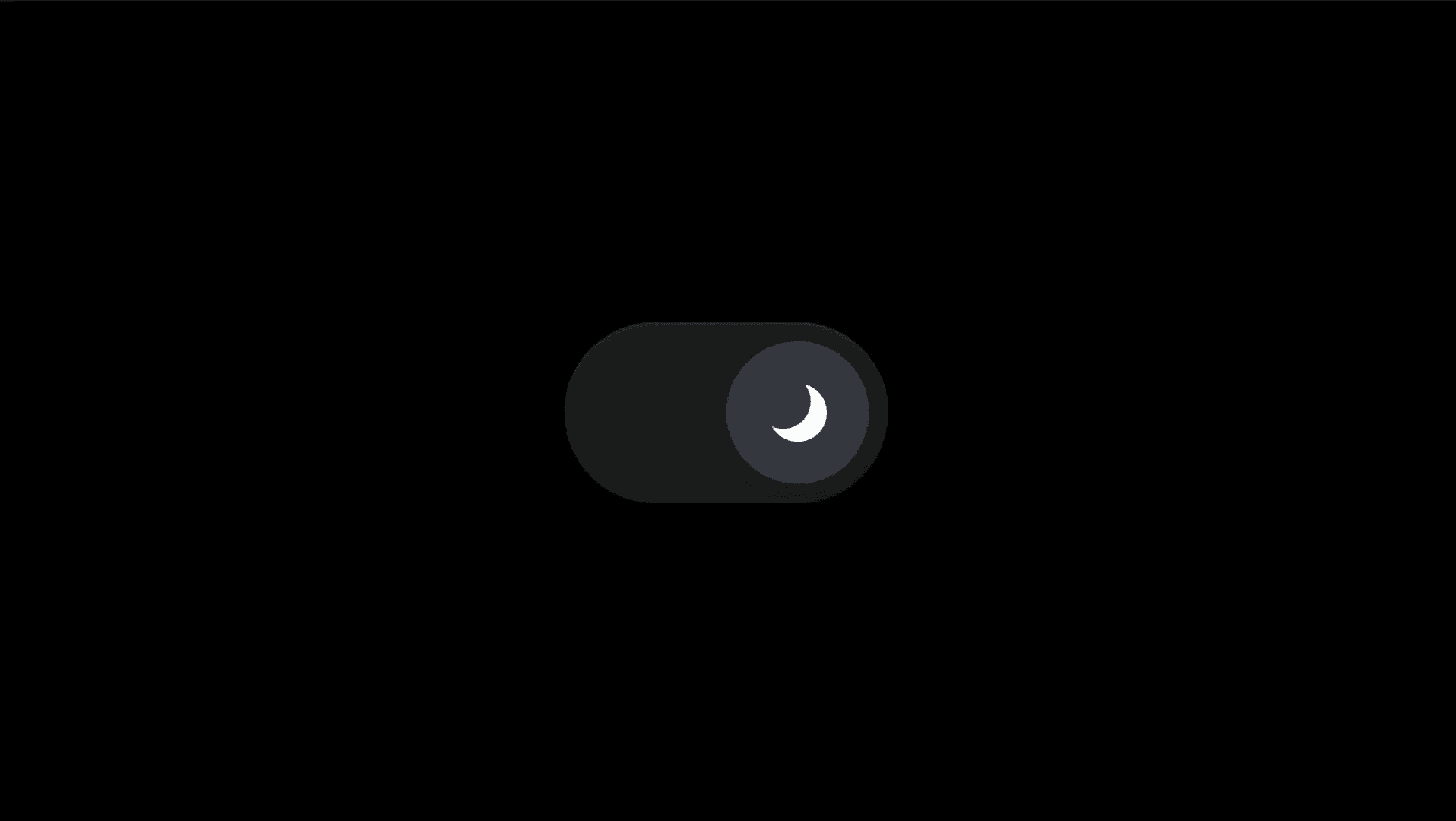Component
Cyberpunk Button Component
This is a cyberpunk button component featuring a captivating animation inspired by UI8. Feel free to use it on your website to impress your visitors.



Features
The component is fully customizable. To modify the label or add a link to the button, select the component and use the options in the right panel.
If you wish to change the font family, you'll need to navigate into the component, select the text layer within the primary variant, and make the change there.
Features
The component is fully customizable. To modify the label or add a link to the button, select the component and use the options in the right panel.
If you wish to change the font family, you'll need to navigate into the component, select the text layer within the primary variant, and make the change there.
Features
The component is fully customizable. To modify the label or add a link to the button, select the component and use the options in the right panel.
If you wish to change the font family, you'll need to navigate into the component, select the text layer within the primary variant, and make the change there.

Cyberpunk button customizability in Framer.

Cyberpunk button customizability in Framer.

Cyberpunk button customizability in Framer.
To alter the button color, head over to the 'Assets' panel in Framer and modify the 'Accent' color style. Please note, this only works if you remix the project and make the changes there, as your project won't have that color style.
To alter the button color, head over to the 'Assets' panel in Framer and modify the 'Accent' color style. Please note, this only works if you remix the project and make the changes there, as your project won't have that color style.
To alter the button color, head over to the 'Assets' panel in Framer and modify the 'Accent' color style. Please note, this only works if you remix the project and make the changes there, as your project won't have that color style.