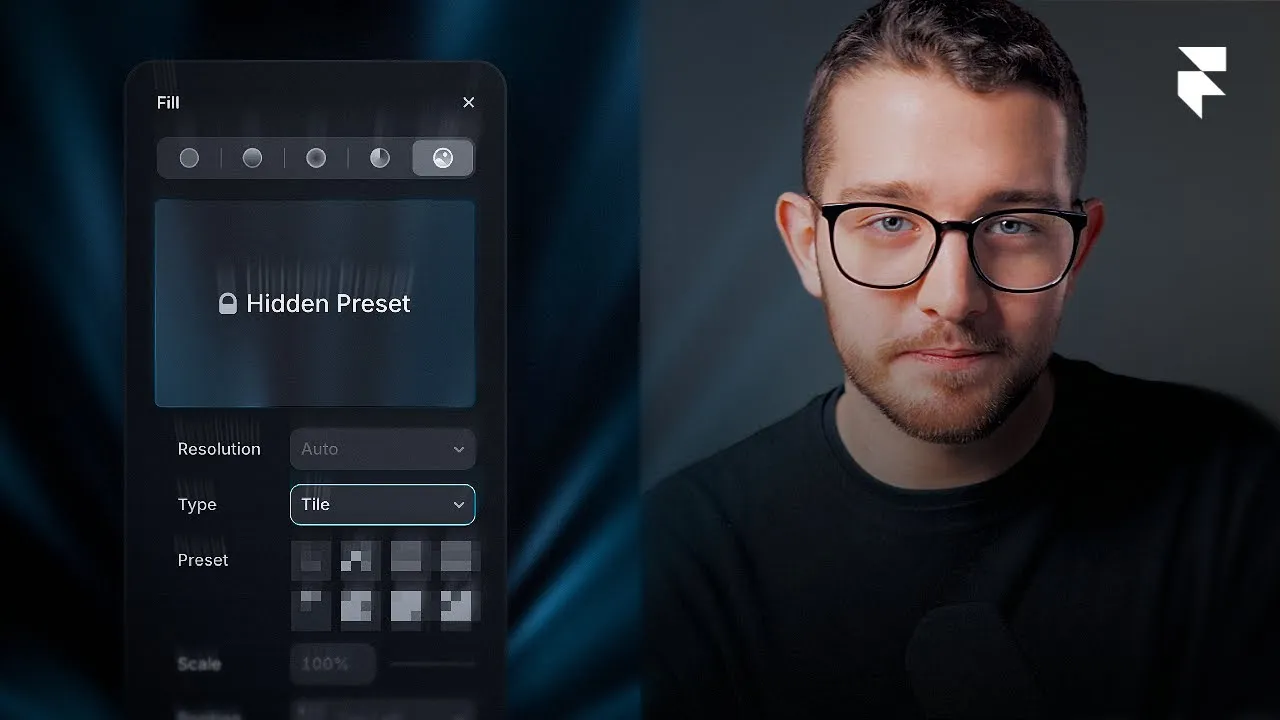Beginner
10 min
6 Hidden Framer Features You Didn't Know About
In this Framer tutorial, I'm revealing 6 hidden features that most people don't know exist. From secret design spaces to Photoshop-like image editing, these are the power-user tricks that will seriously level up your Framer game. If you thought you knew Framer well, these features might surprise you.
Taught by