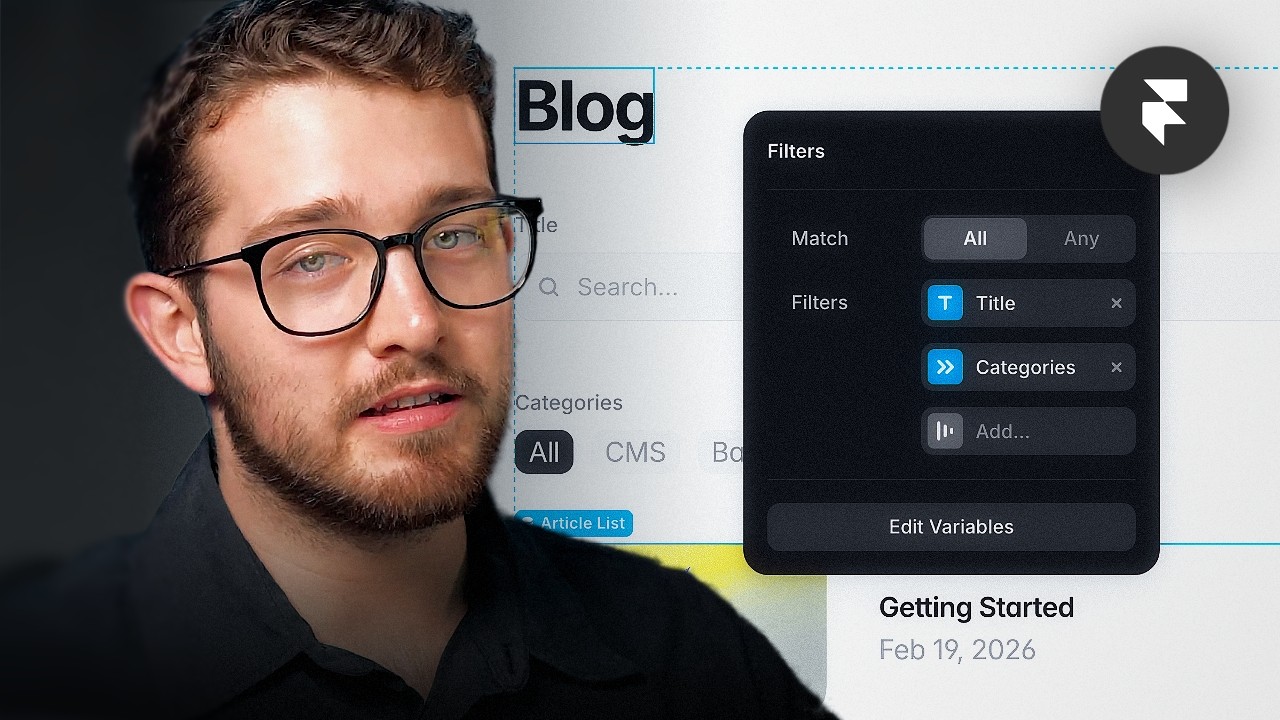Beginner
31 min
Framer Masterclass: Learn Components in 30 Minutes
In this Framer tutorial, you'll master the art of creating and using components. You'll learn how to build interactive elements, optimize for different breakpoints, and utilize variants, variables, and event variables. I'll guide you through creating a toggle switch, customizing resource cards, and setting up complex interactions.
With these skills, you'll be able to design dynamic menus, responsive layouts, and reusable elements that will elevate your Framer projects to the next level.
Taught by